# 🔬 Test setup
RTLS System
This RTLS System setup guide contains information from Ti developer hub containing information about the hardware setup and additional information for a working test environment.
From dev.ti.com
This page contains information about how to setup the AoA demo from Ti and which control commands are accepted by RTLS Control software.
# Software Setup
For a working AoA example, there are three different roles which take care of the calculation and the function of AoA.
# RTLS Master
- For RTLS Master and RTLS Slave projects, the configuration
-DRTLS_LOCATIONING_AOAinbuild_config.optfile that is located in the project directory, controls the build. - To build AoA, keep the option uncommented:
-DRTLS_LOCATIONING_AOA - Master role will not collect I/Q samples
# RTLS Slave
- For RTLS Master and RTLS Slave projects, the configuration
-DRTLS_LOCATIONING_AOAinbuild_config.optfile that is located in the project directory, controls the build. - To build AoA, keep the option uncommented:
-DRTLS_LOCATIONING_AOA - Slave will send out a constant tone at the end of connection packet and it will not collect I/Q samples
# RTLS Passive
RTLS_LOCATIONING_AOAmust be defined in predefined symbol/preprocessor symbol.- Passive will collect I/Q samples
- When using AoA raw output mode (AOA_MODE_RAW), consider the following:
- Connection interval of BLE must be at least 300ms to accomodate outputing all of the samples (a large 2k bytes chunk)
- Large amounts of heap will be used to support this mode
# Hardware Layout
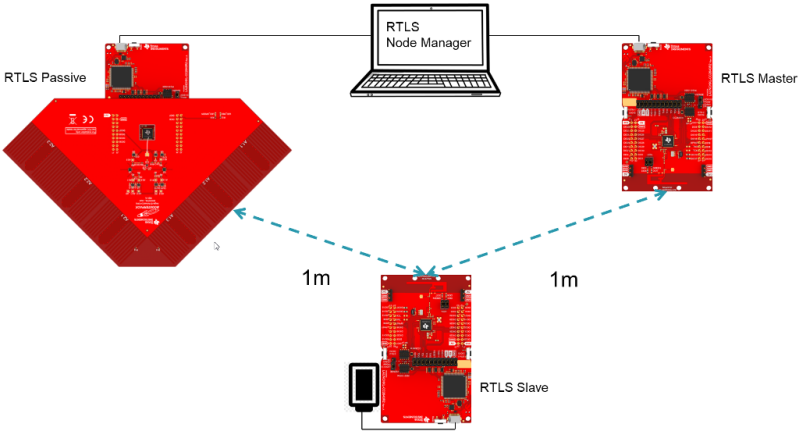
Image source: http://dev.ti.com/...
